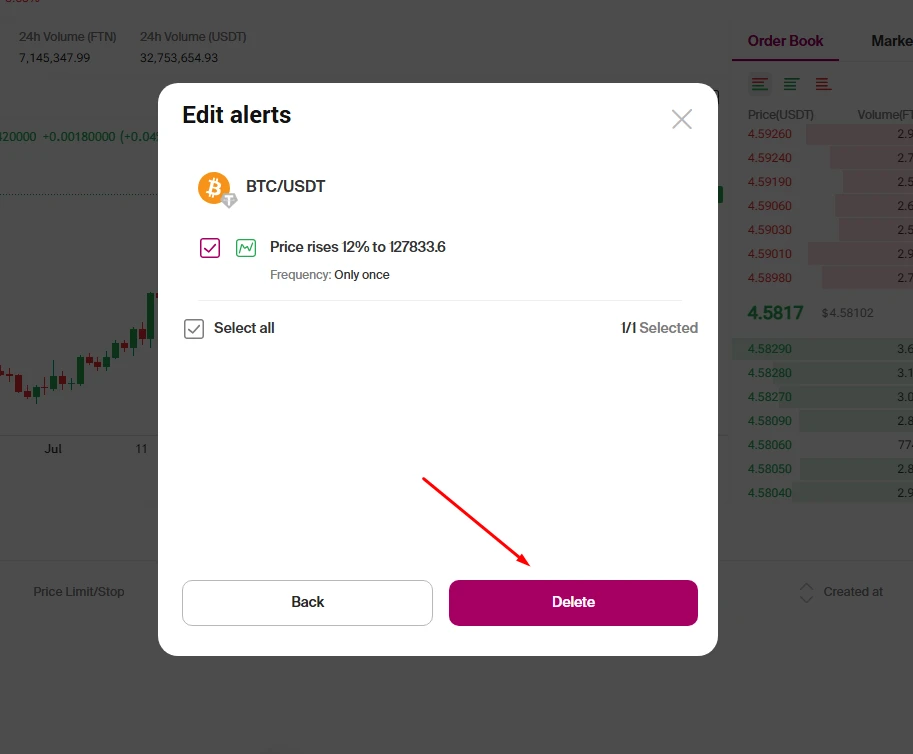On This Page
Spot Trading and Orders
What is Spot Trading on Fastex Exchange?
Spot trading on Fastex Exchange allows users to buy and sell cryptocurrencies instantly at the current market price. Users can choose from various trading pairs and different order types to suit their trading strategies.
How to Access Spot Trading?
To start spot trading on Fastex Exchange:
1. Log in to your Fastex account.
2. Click on Trade from the top navigation bar.
3. Select Spot Trading.
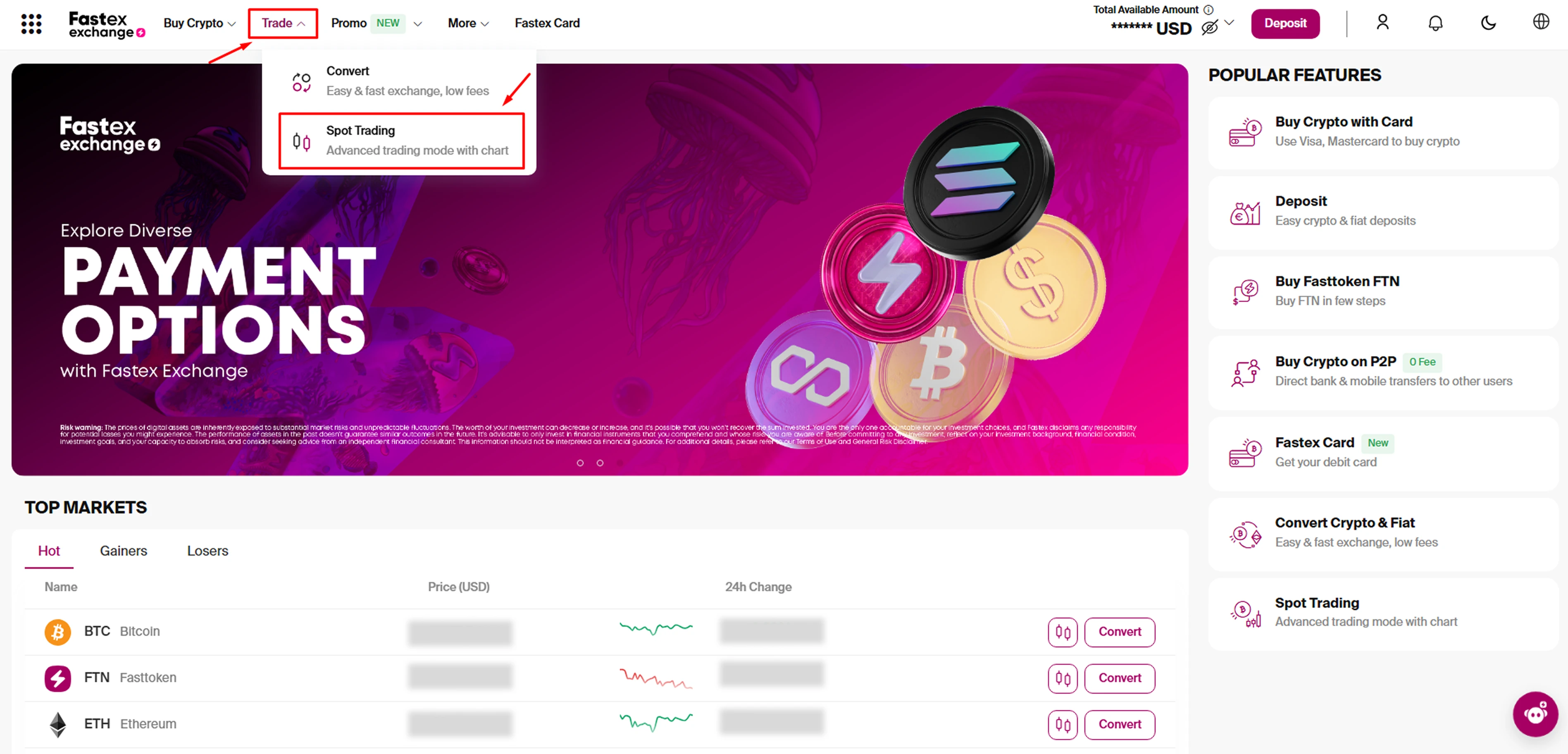
4. Choose the trading pair you want to trade (e.g., FTN/USDT).
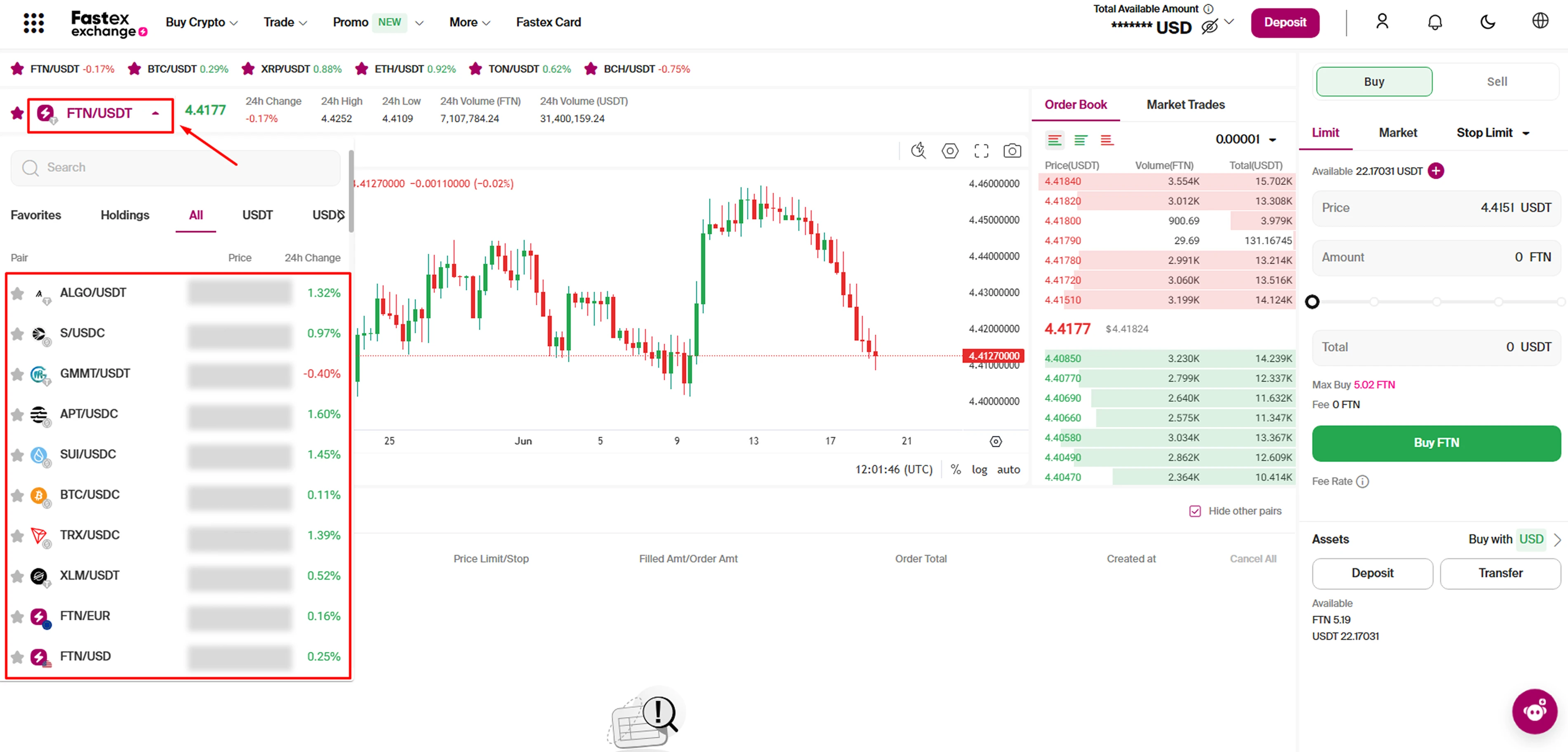
What is a Time Frame in Trading?
A time frame represents the period used to analyze price movements. Traders can select different time frames, such as 1 minute, 1 hour, or 1 day, to view market trends and make informed decisions.
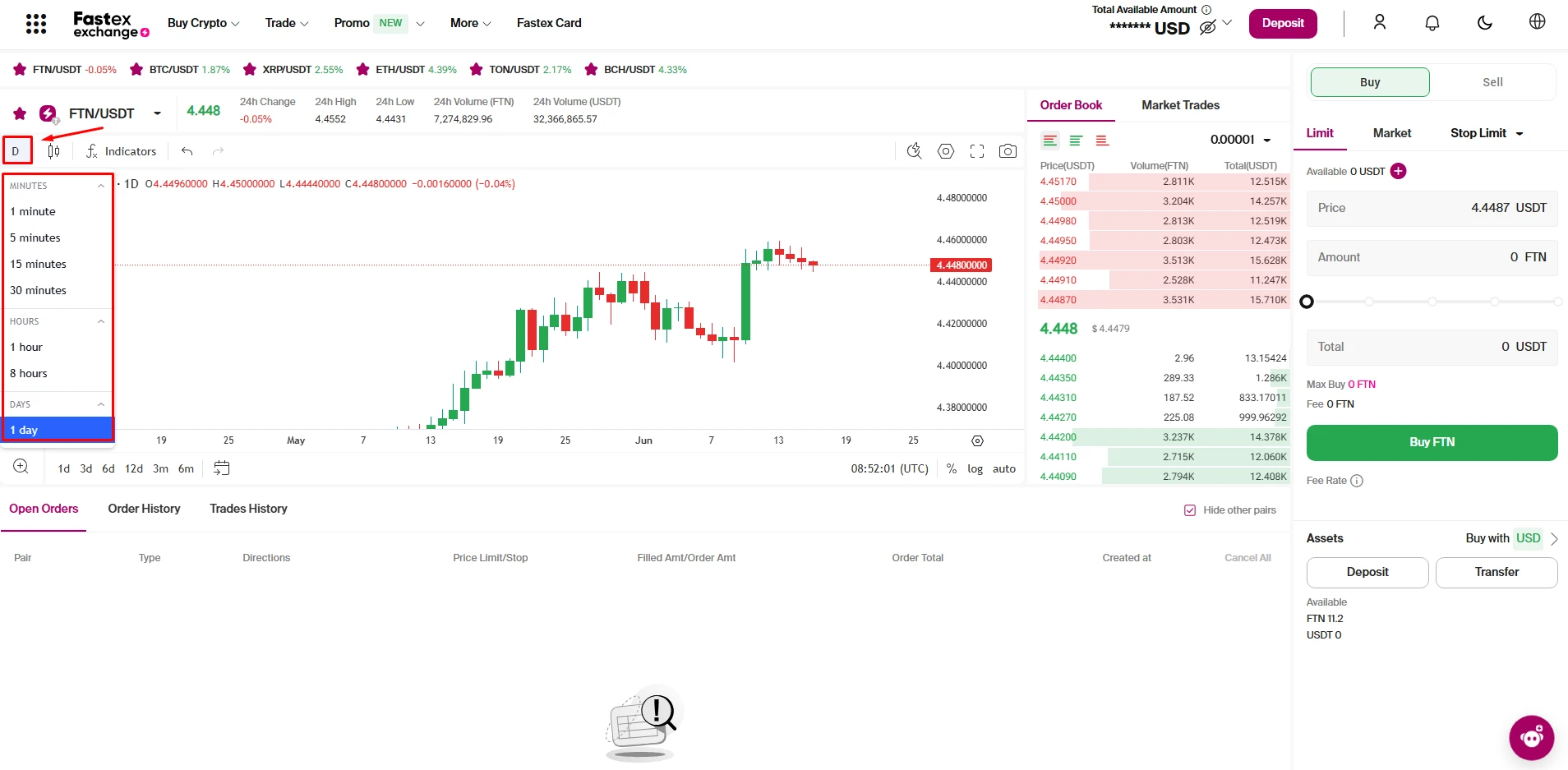
What are the Different Order Types on Fastex Exchange?
Fastex Exchange offers four main types of orders:
- Market Order
- Limit Order
- Stop Market Order
- Stop Limit Order
What is a Market Order?
A market order is an order to buy or sell immediately at the best available price in the order book.
Example of Buying FTN with a Market Order:
- Choose Market Order.
- Select Buy.
- Enter the amount of FTN you want to buy.
- Click Buy to purchase FTN at the current market price.
- Your order is executed immediately, and you can check it in the Order History and Trade History.
Important Notes:
- If the amount you want to buy is larger than the available amount in the best offer, the system will buy from multiple sellers at different prices.
- The final price will be an average price based on the executed amounts.
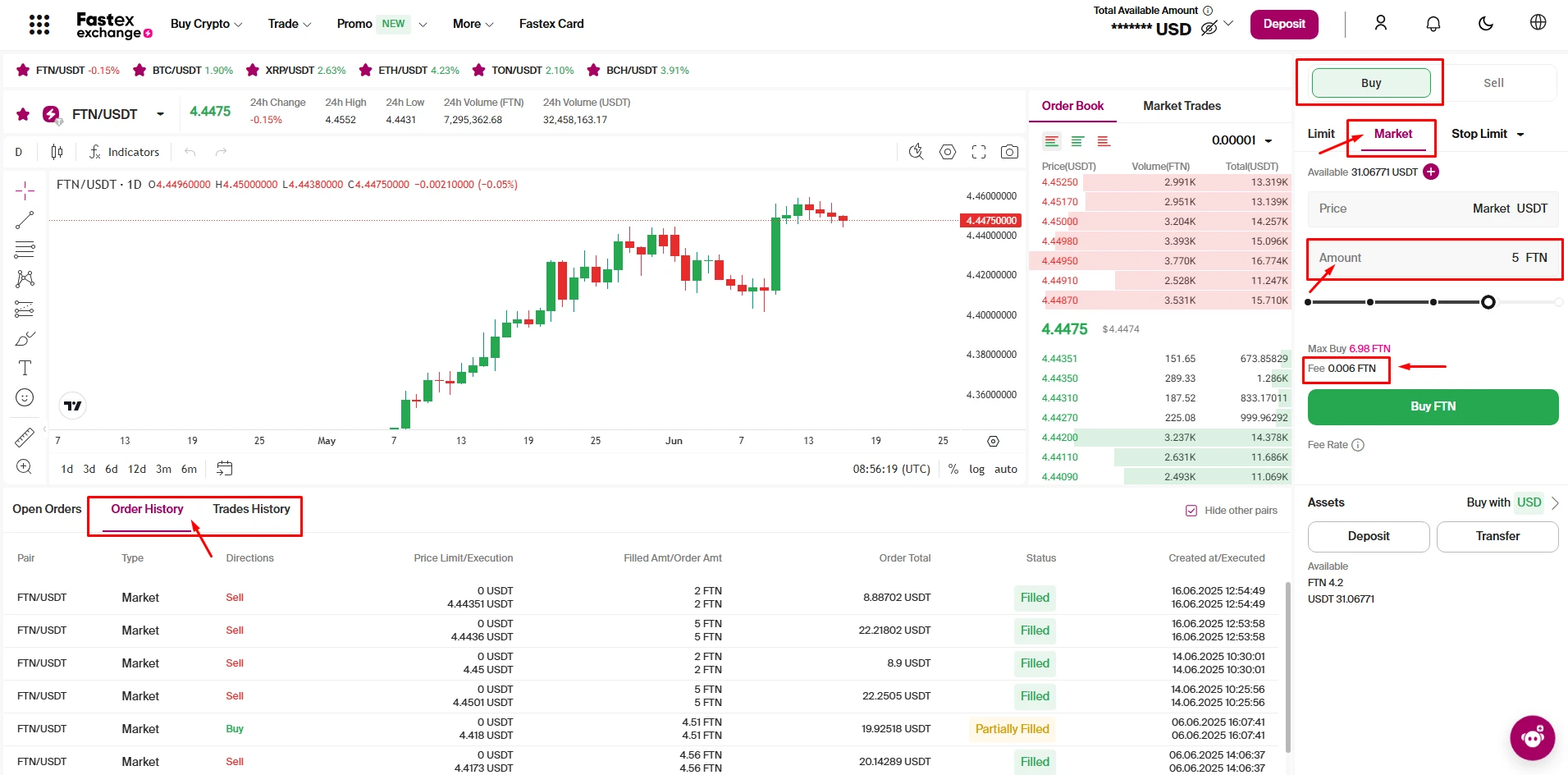
What is a Limit Order?
A limit order lets you set a specific price at which you want to buy or sell an asset. The order will only be executed if the market reaches your set price.
Example of Placing a Buy Limit Order:
- Choose Limit Order.
- Select Buy.
- Enter the price at which you want to buy an asset (e.g. FTN).
- Enter the amount of tokens you want to buy.
- Click Buy and confirm your order.
- Your order will be placed in the Order Book and will only execute when the price reaches your set price.
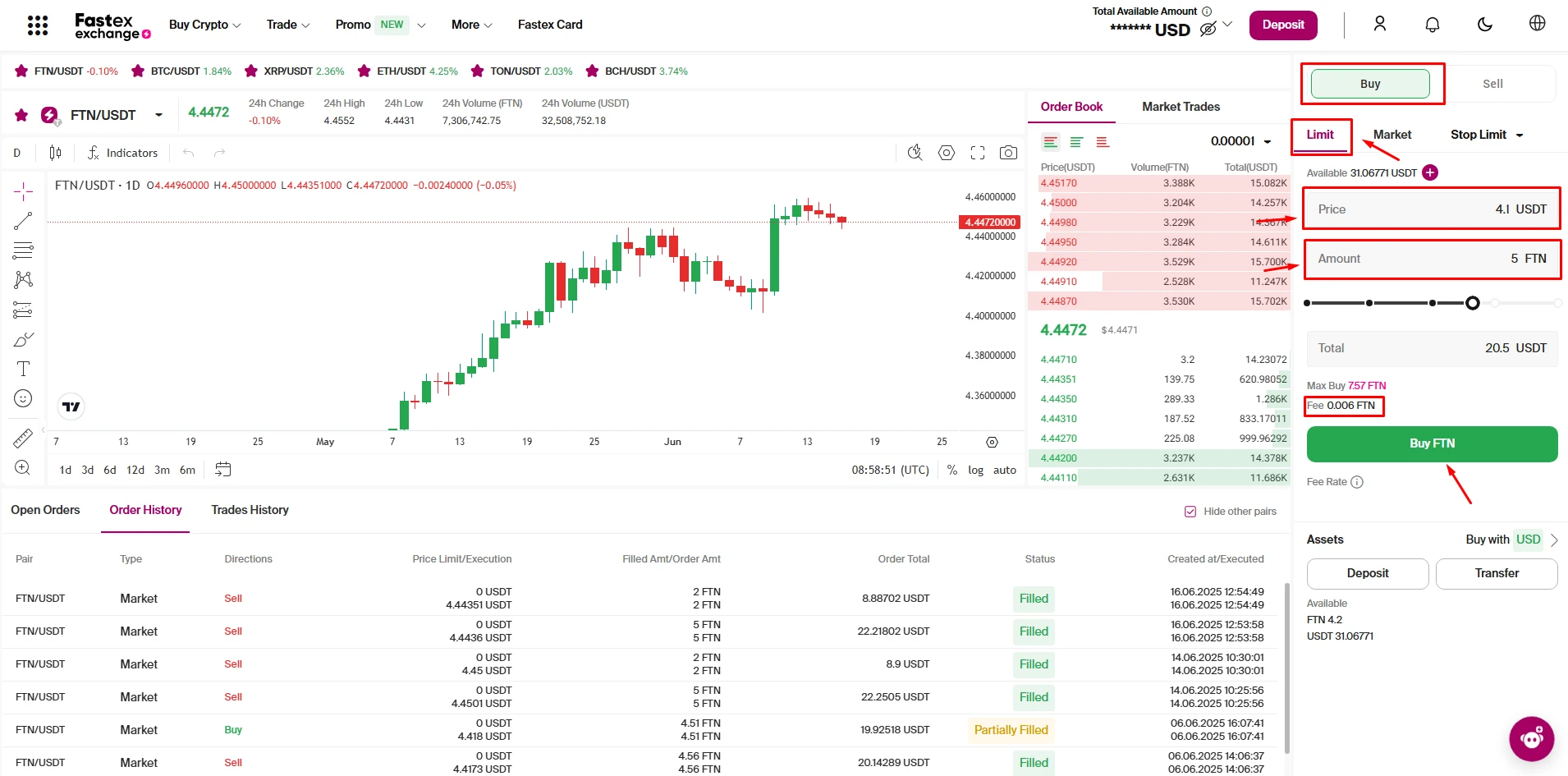
Important Notes:
- If your order is only partially filled, the remaining amount stays in the Open Orders section.
- You can cancel an unfilled order anytime from the Open Orders section.
- Once completed, the purchased tokens will be added to your total balance.
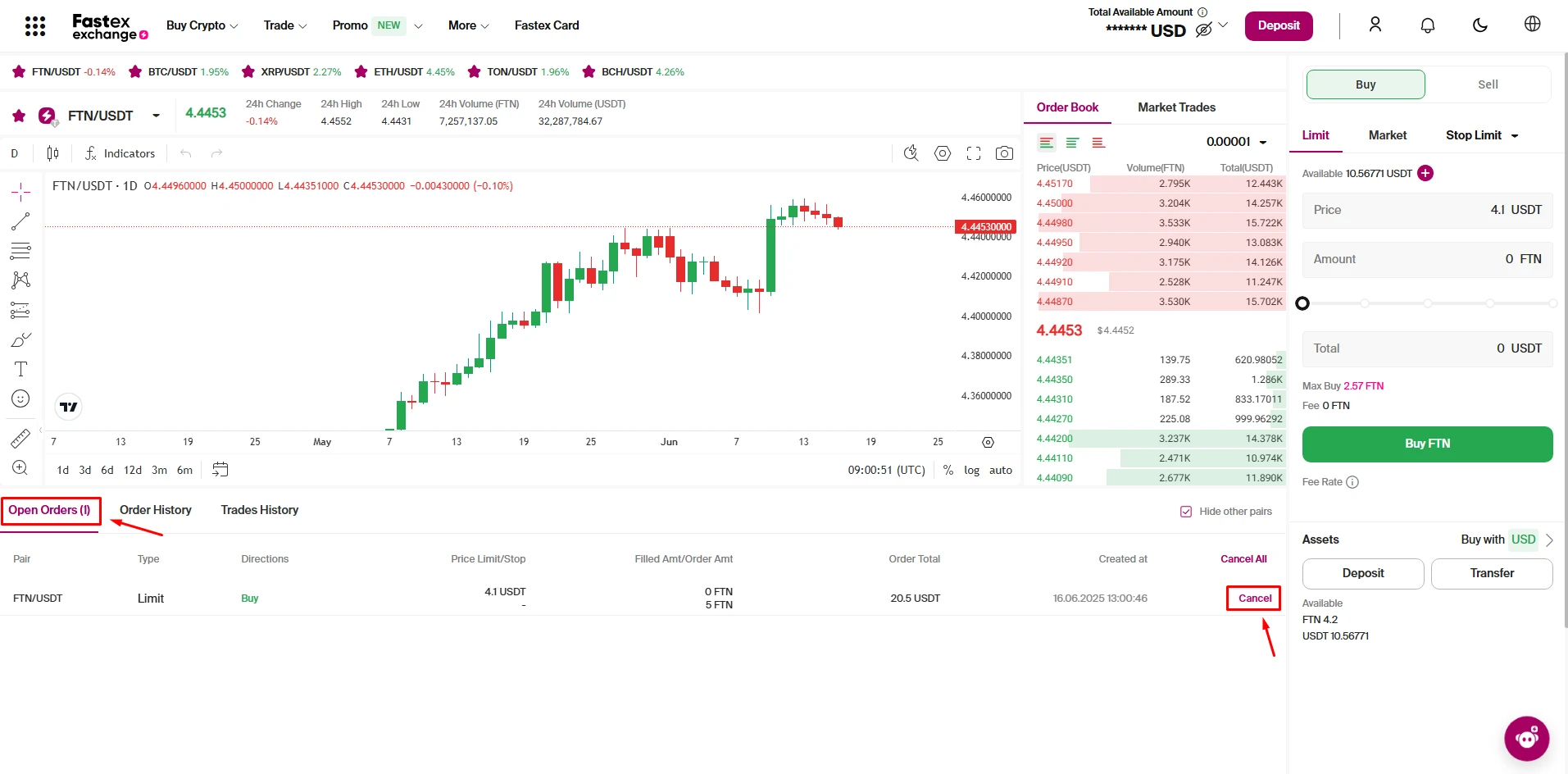
What is a Stop Market Order?
A stop market order is activated when the price reaches a specified level (stop price). Once triggered, it executes as a market order.
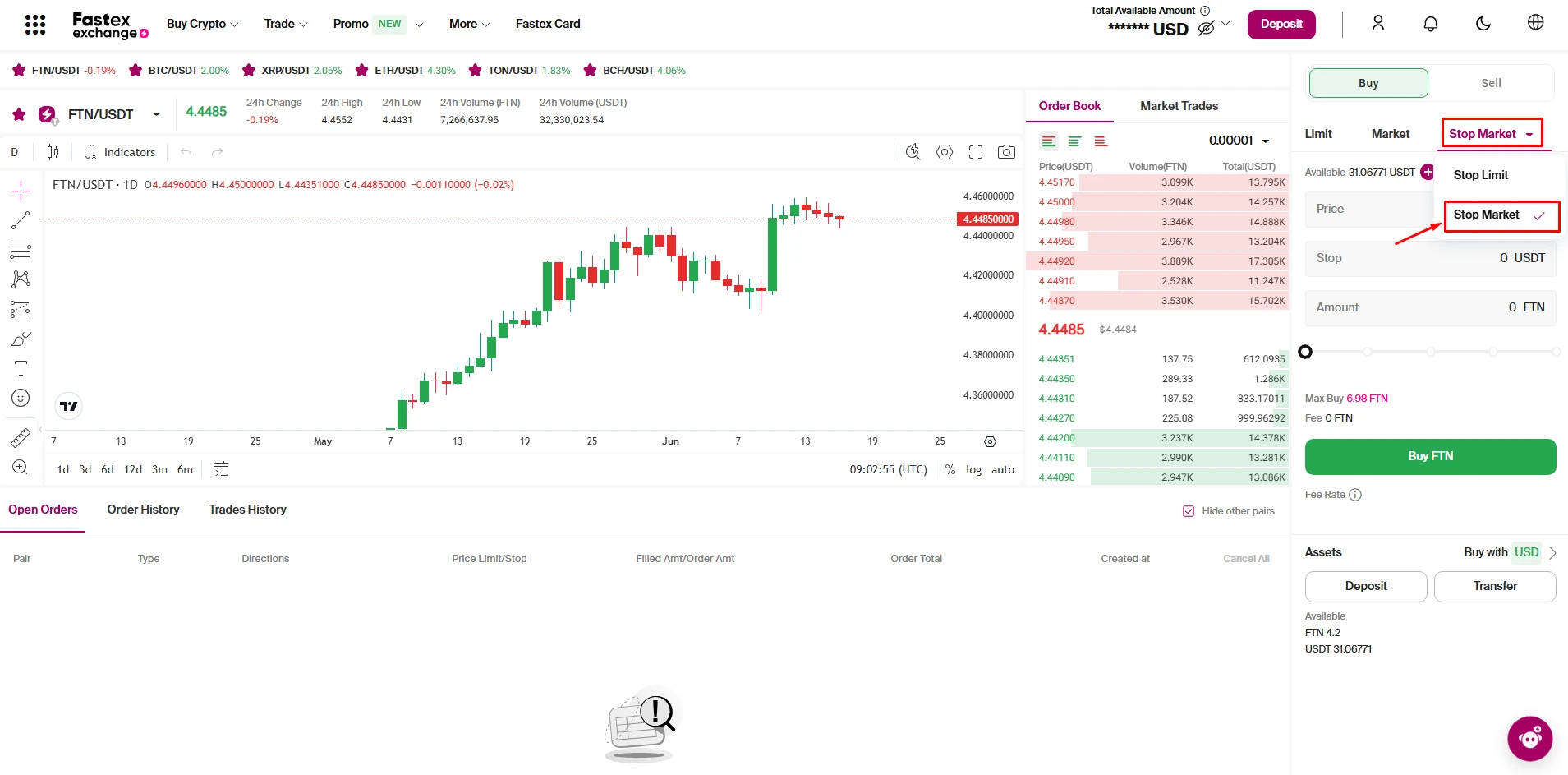
Example of a Stop Market Order:
- Choose Stop Market Order.
- Select Buy.
Enter your Stop Price (the price that will trigger the order).
- Enter the amount of tokens you want to buy.
- Click Buy and confirm.
- The order will remain inactive in Open Orders until the stop price is reached. Once triggered, it executes at the market price.
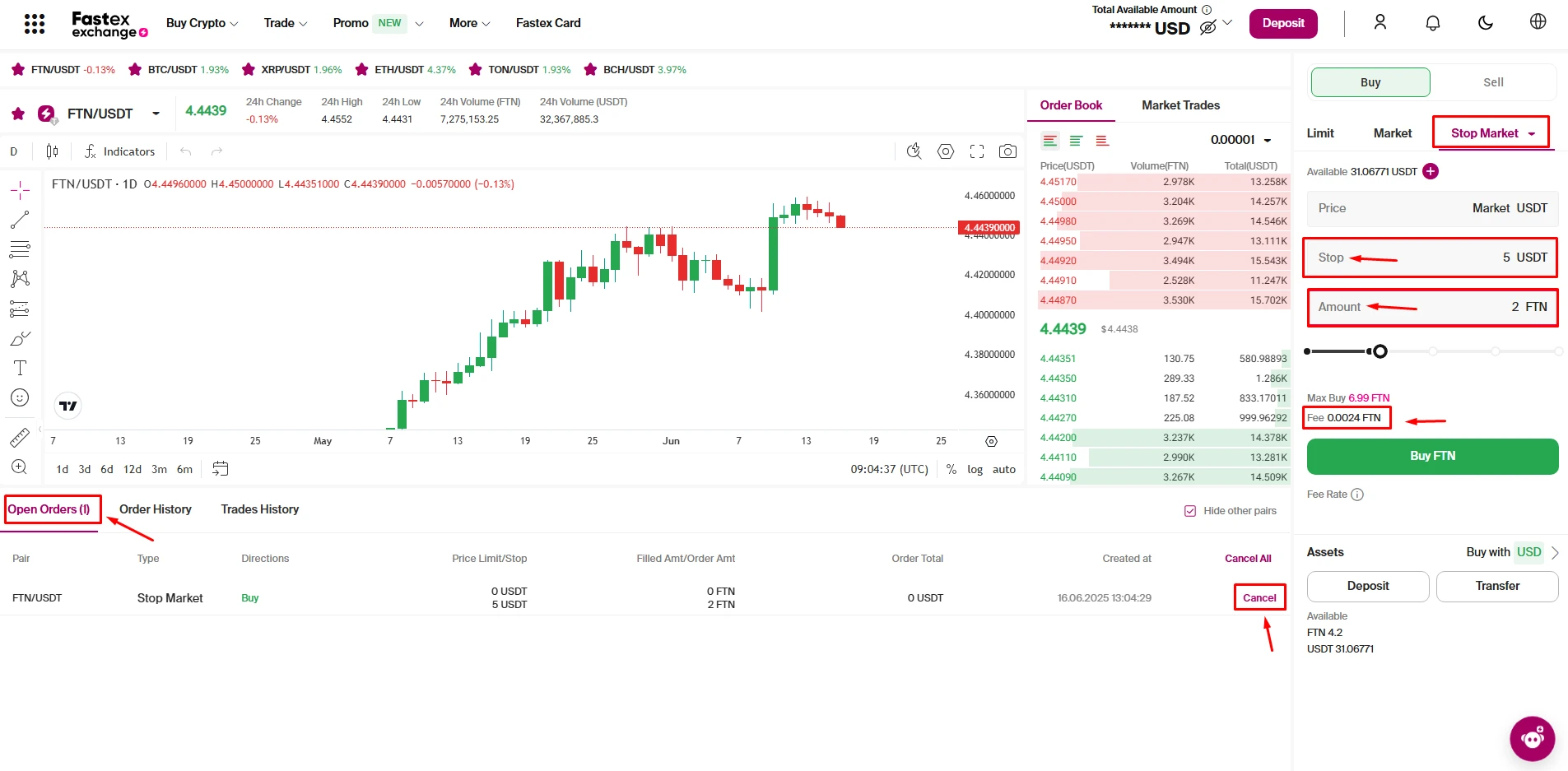
What is a Stop Limit Order?
A stop limit order activates a limit order when the price reaches a specific stop price. Unlike a stop market order, it does not execute at market price but at the limit price you set.
Example of a Stop Limit Order:
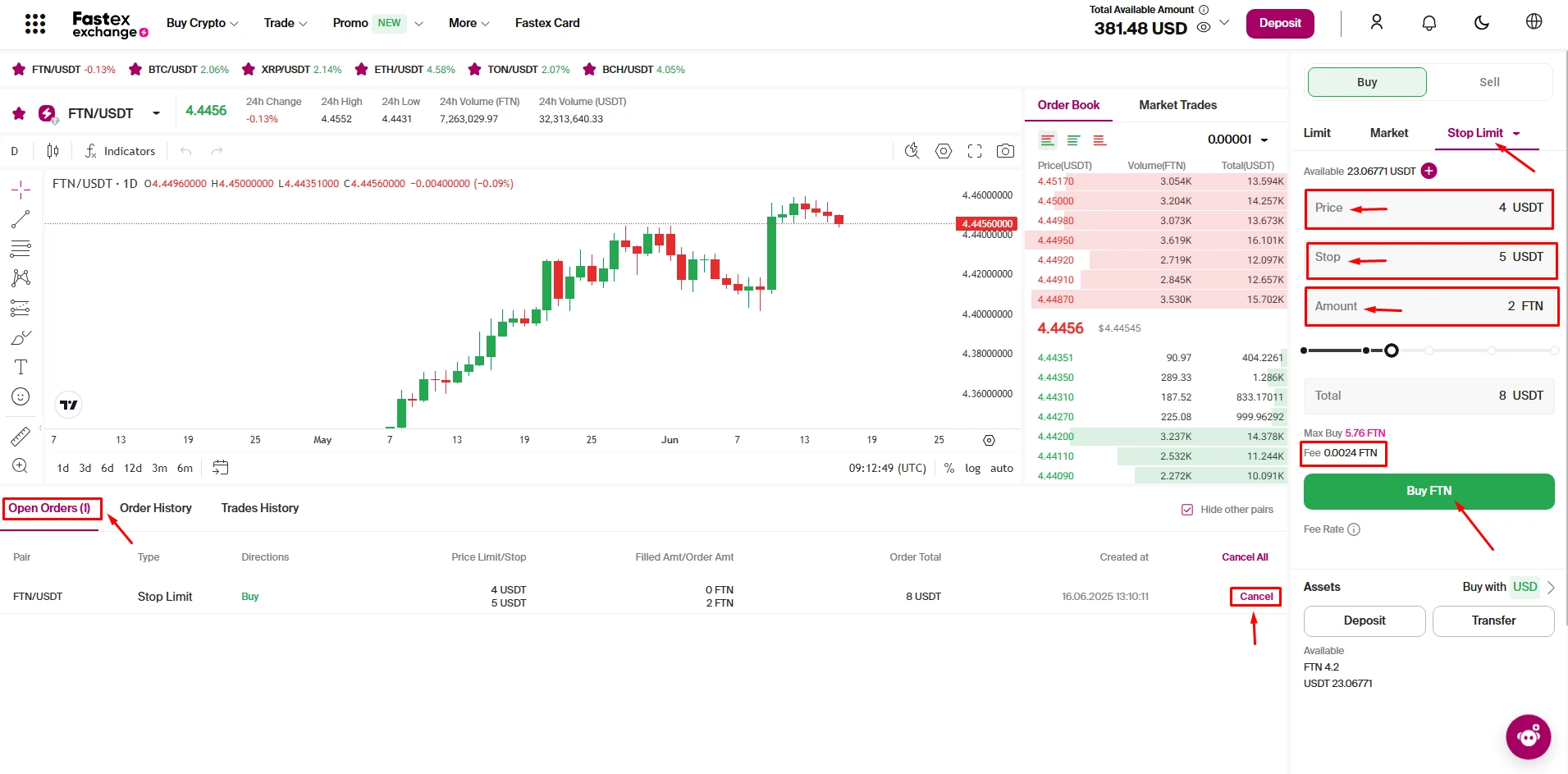
Why is the Total Available Amount on my balance less than expected?
If your total available balance is less than expected, it is likely due to open orders. When you place a limit order or stop limit order, the corresponding funds are frozen until the order is executed or canceled.
Example:
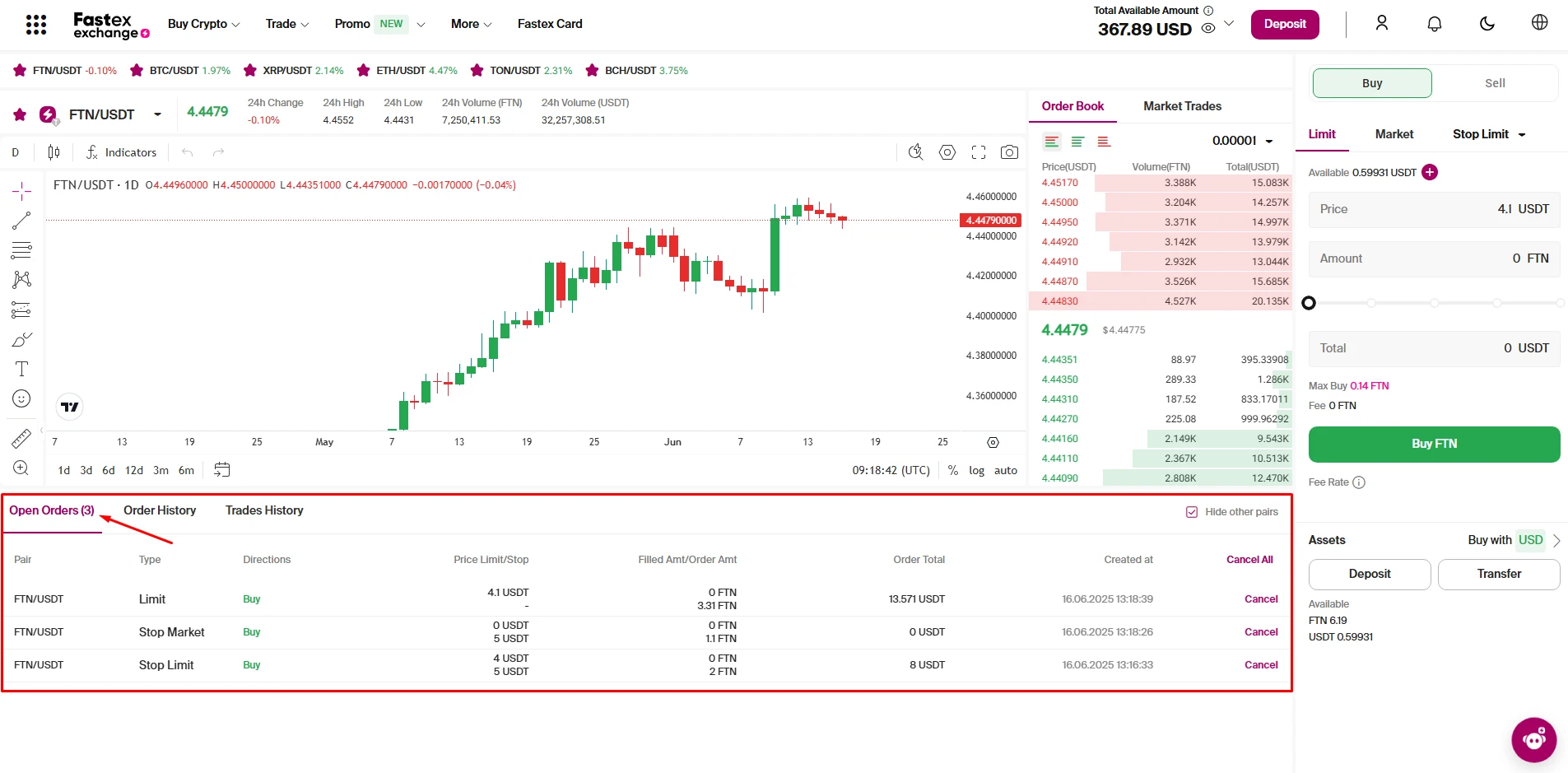
Summary of Stop and Limit Order Rules:
Spot Trading on Fastex Exchange (Website Guide)
Fastex Exchange provides a seamless Spot Trading experience, allowing users to trade various cryptocurrency pairs efficiently. Follow this guide to understand how to place market, limit, stop-limit, and stop-market orders step by step.
Accessing Spot Trading
Select the Type of Order You Want to Use:
Click to change this paragraph text. This is not a Lorem Ipsum text, but we still want to keep it long.
Market Order (Instant Execution at Best Available Price)
A market order is executed immediately at the best available price from the order book.
How to Place a Market Order (Buy/Sell FTN/USDT)
Buying FTN with USDT:
Selling FTN for USDT:
Note:
Limit Order (Set a Specific Buying/Selling Price)
A limit order allows you to buy or sell a cryptocurrency at a specified price or better.
How to Place a Limit Order (Buy FTN/USDT)
Buying FTN with a limit price:
Notes:
Selling FTN with a Limit Order:
Stop Market Order (Trigger a Market Order When a Specific Price is Reached)
A stop market order becomes a market order once the trigger price (stop price) is reached.
How to Place a Stop Market Order (Buy FTN/USDT)
Example:
Selling with a Stop Market Order:
Stop Limit Order (Trigger a Limit Order When a Specific Price is Reached)
A stop limit order activates a limit order when the market price reaches the stop price.
How to Place a Stop Limit Order (Buy FTN/USDT)
Example:
Selling with a Stop Limit Order:
Conclusion
Fastex Exchange offers multiple trading options tailored for different strategies: ✅ Market Order → Instant execution at the best available price. ✅ Limit Order → Buy/Sell at a specific price or better. ✅ Stop Market Order → Triggers a market order at a set price. ✅ Stop Limit Order → Triggers a limit order at a set price.
By understanding these order types, you can trade more efficiently and manage risk effectively. If you have any questions, Fastex's 24/7 support team is always available to assist you.
How can I convert fiat to cryptocurrency on Fastex Exchange?
To convert fiat to crypto:
1.Hover over Trade in the menu bar and select the Convert tab in the bottom navigation bar.
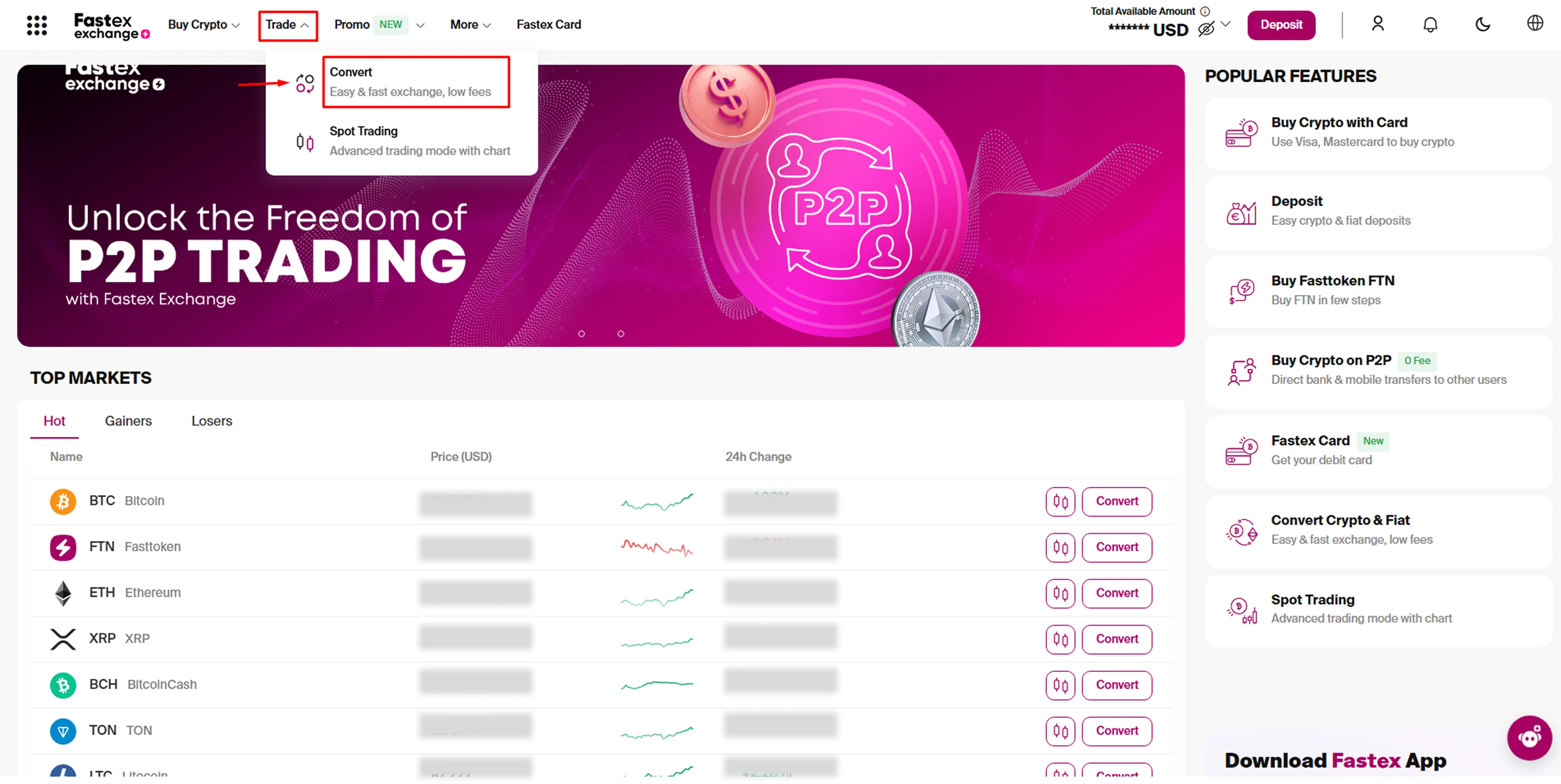
2.In the From section, select the fiat currency you want to exchange.
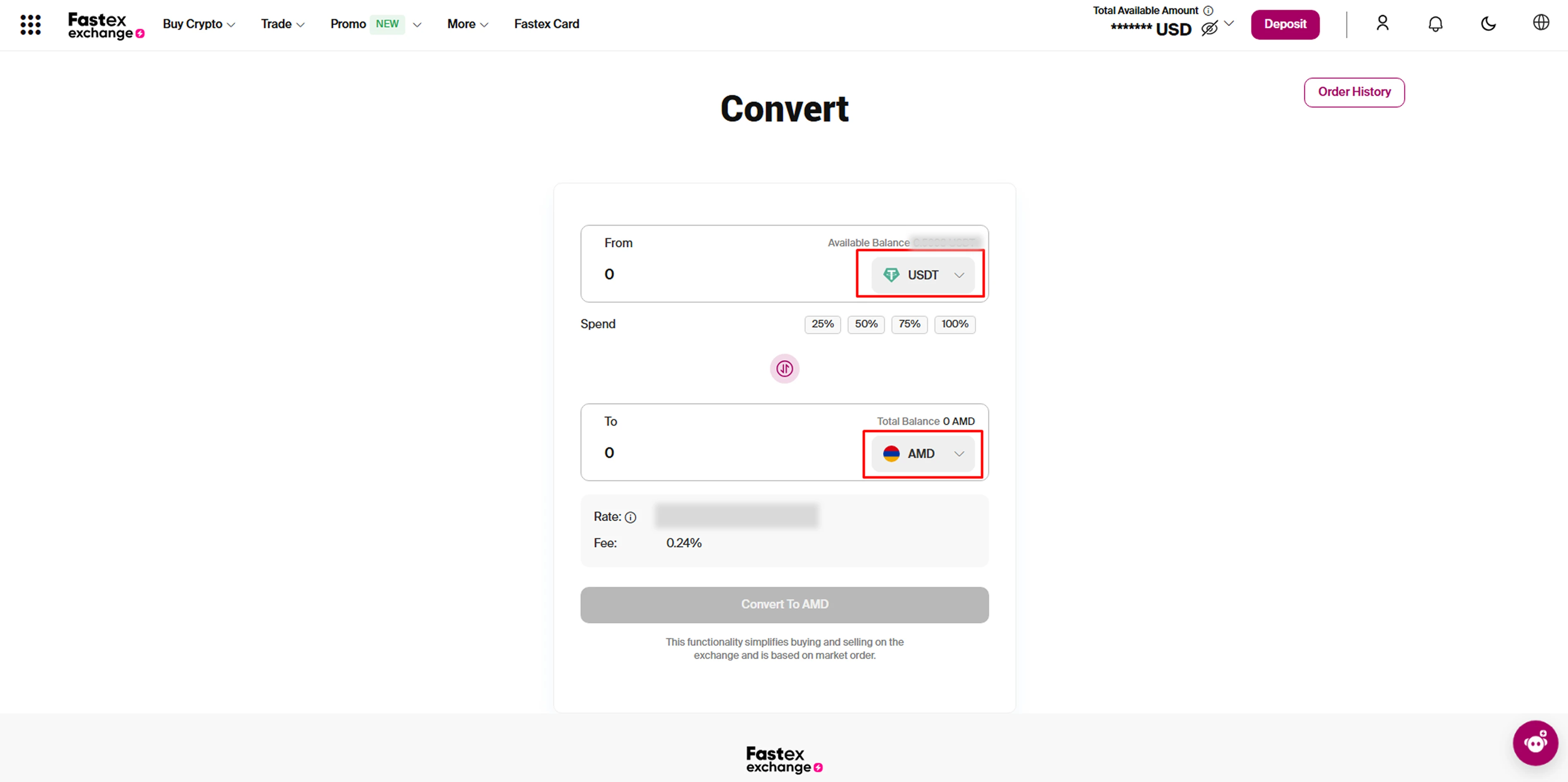
3.In the To section, choose the cryptocurrency (e.g., FTN).
4.Enter the amount you wish to convert.
5.Review the exchange rate and any applicable fees.
6.Tap Convert and confirm the transaction.
After confirmation, the converted cryptocurrency will be credited to your wallet.
Note: All FIAT currencies can be converted to FTN (Fasttoken). Availability of conversion to other crypto tokens may vary depending on the chosen FIAT currency.
How can I convert cryptocurrency to fiat on Fastex Exchange?
To convert crypto back to fiat:
1.Open the Convert feature.
2.In the From section, choose the cryptocurrency you want to exchange
3.In the To section, select the fiat currency (e.g., USD, TRY).to change this paragraph text. This is not a Lorem Ipsum text, but we still want to keep it long.
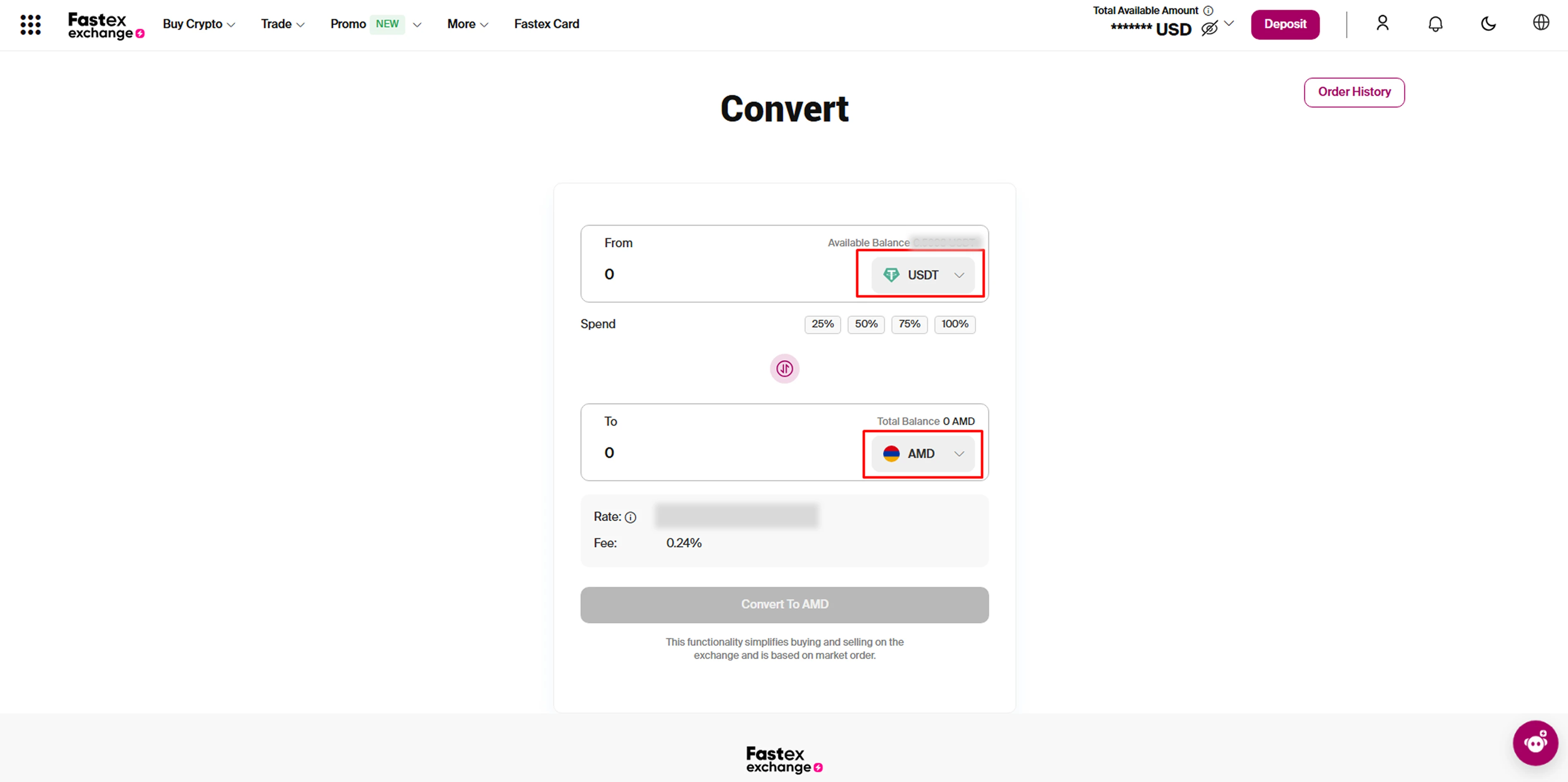
4.Enter the amount of crypto you want to convert.
5.Review the real-time exchange rate and any fees.
6.Tap Convert, confirm the details, and submit the order.
Your fiat balance will be updated in the Wallets section.
Note: FTN (Fasttoken) can be traded for all the available FIAT currencies. Depending on the chosen FIAT currency, other tokens for conversion may be available.
What are Market Makers and Takers?
In cryptocurrency trading, market makers and market takers play essential roles in maintaining liquidity and ensuring smooth transactions.
Market Makers
A market maker is a trader who places limit orders that add liquidity to the order book. These orders are not executed immediately but wait until another trader matches them.
Market Takers
A market taker is a trader who places market orders or matches existing limit orders from the order book, removing liquidity.
Key Differences
By understanding market makers and takers, traders can optimize their strategies based on liquidity, speed, and trading fees. 🚀
Understanding the Order Book
The order book is a real-time list of buy and sell orders for a trading pair on Fastex Exchange. It helps traders see the market's supply and demand, determine liquidity, and make informed trading decisions.
How Does the Order Book Work?
The order book is divided into two sections:
1.Buy Orders (Bids) – Green Side
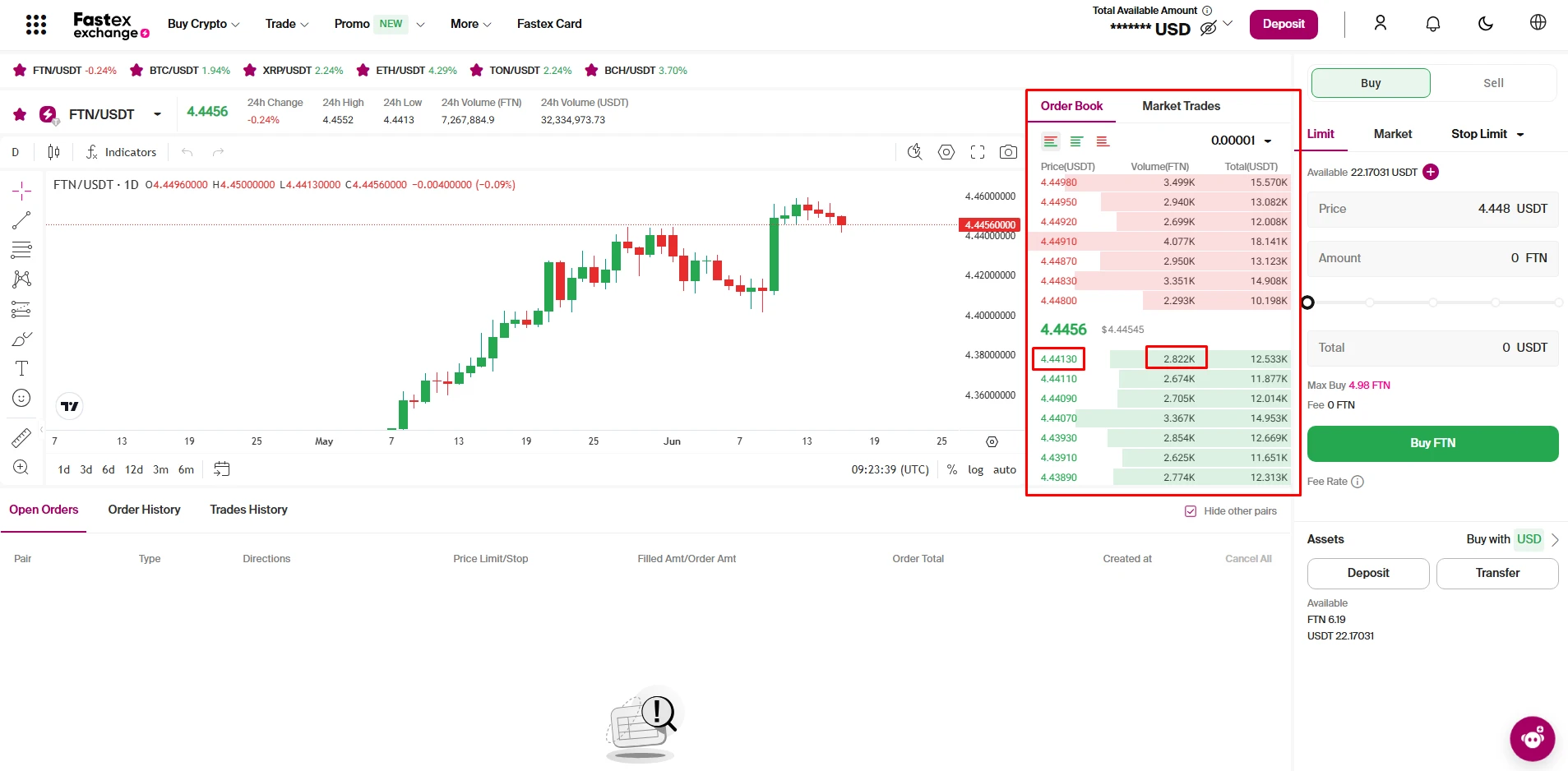
2.Sell Orders (Asks) – Red Side
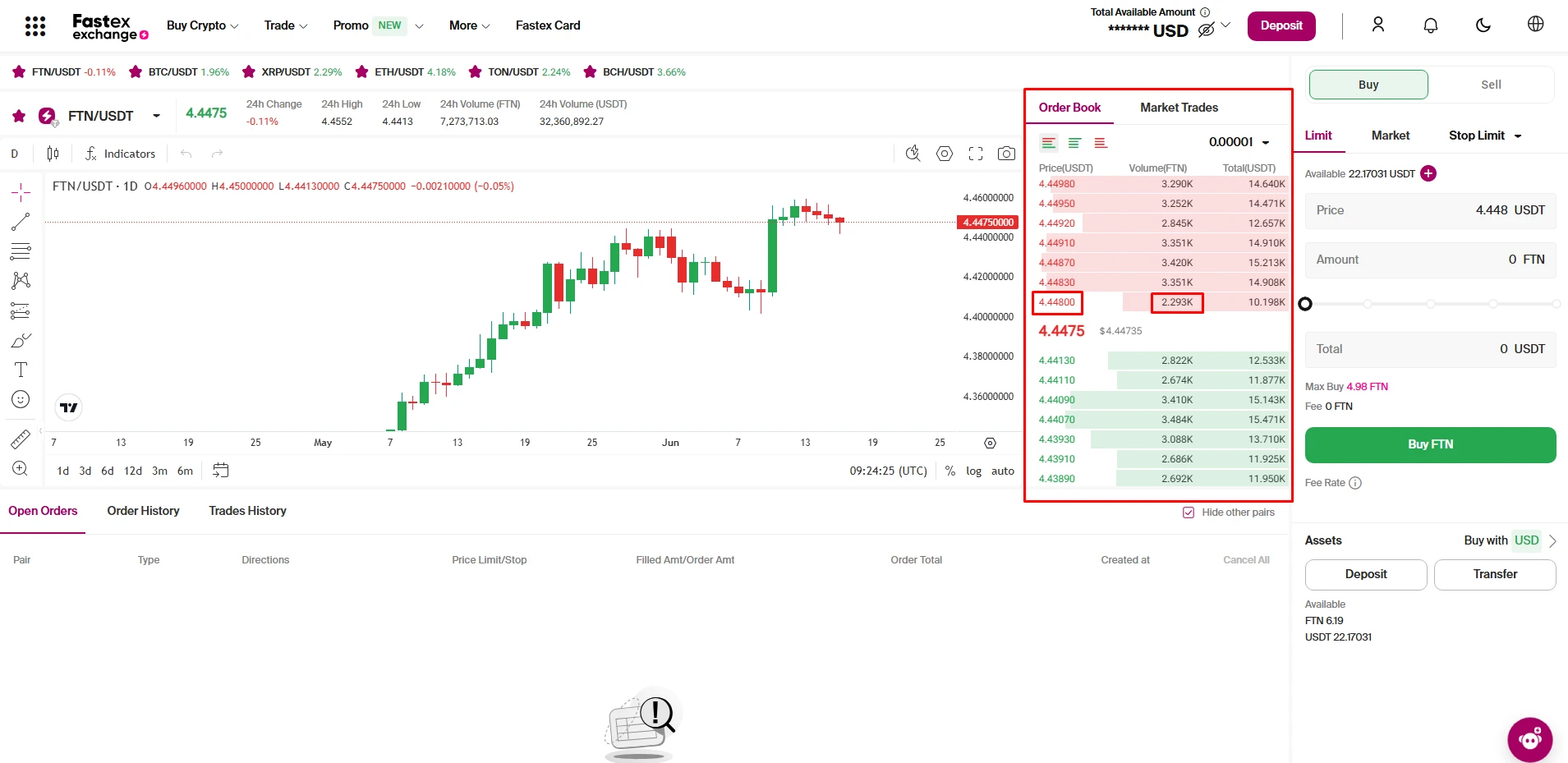
Key Terms in the Order Book
How to Use the Order Book for Trading?
Why is the Order Book Important?
Transparency – Shows real-time market activity.
Better Trade Execution – Helps you choose the right order type.
Liquidity Analysis – Identifies strong buy/sell zones.
Price Trend Prediction – Helps spot supply and demand imbalances
By understanding the order book, you can make smarter trading decisions and optimize your buying and selling strategies.
What is a Price Alert on Fastex Exchange?
A Price Alert is a notification that lets you know when a specific cryptocurrency reaches a price you’ve set. It helps you stay informed about market movements without constantly monitoring the charts.
You can set alerts for price increases or decreases, and choose how often you want to be notified.
How do I set a Price Alert on Fastex Exchange?
To set a Price Alert on Fastex Exchange:
1.Go to the Spot Trading section
2.Click “Create Price Alert” (bell icon) below the green Buy button.
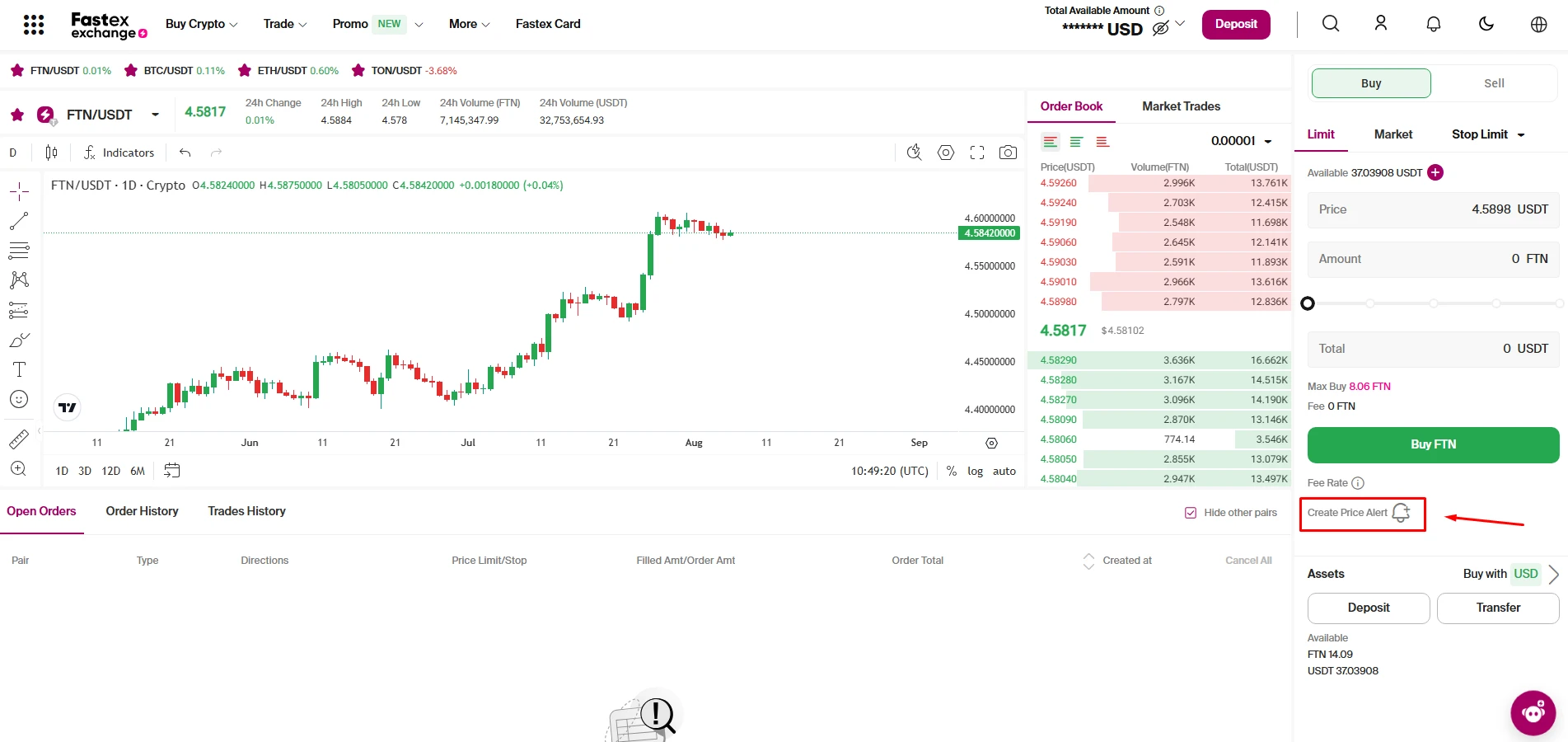
3. Select the trading pair (e.g., BTC/USDT).
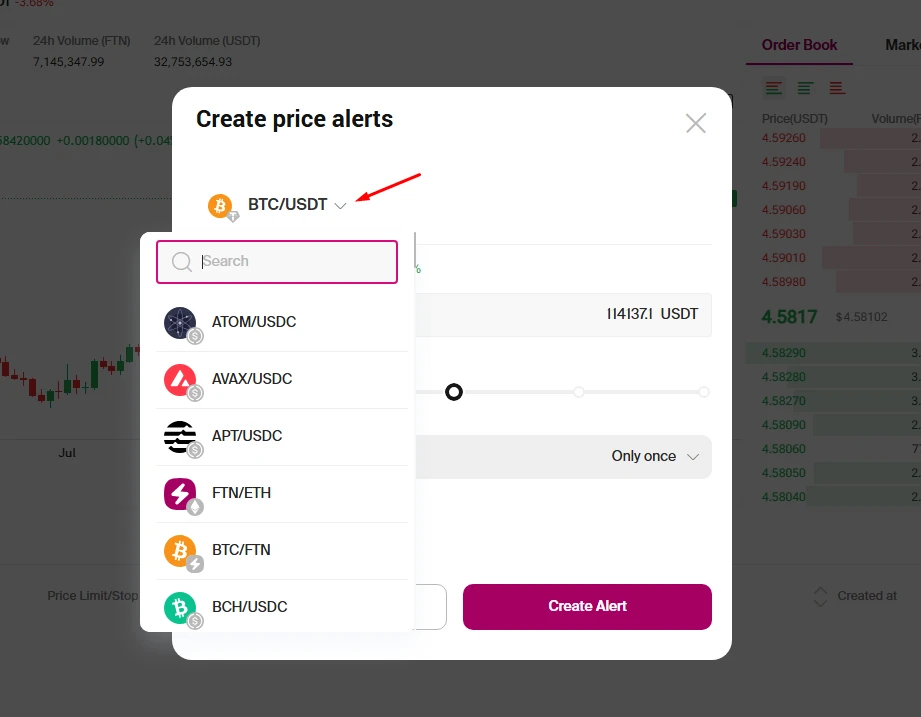
4. Set your Target Price manually or use the slider to select the price range.
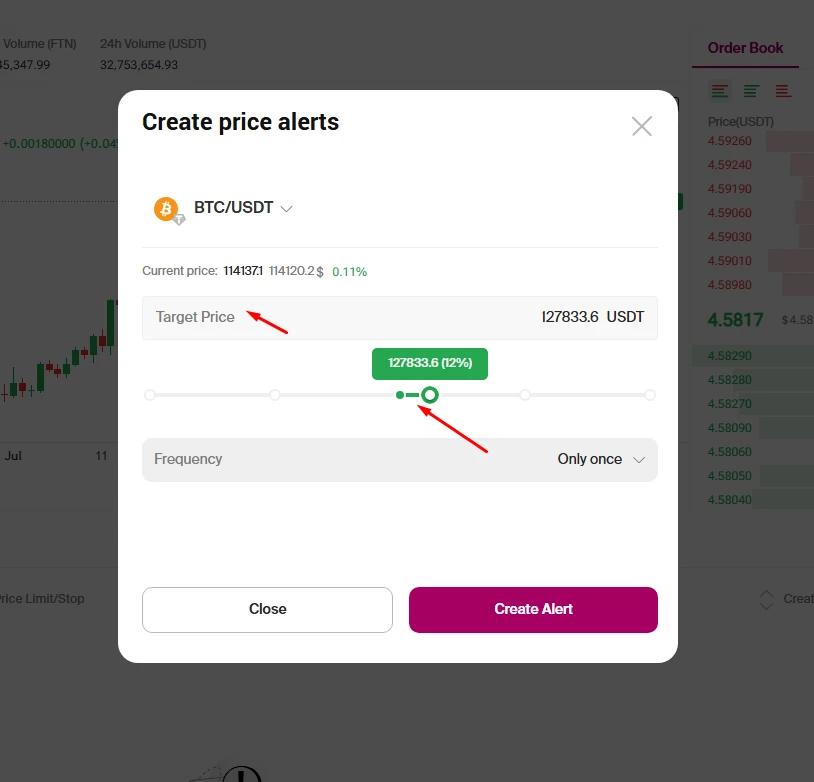
5. Choose the Frequency:
• Only once – notify once when the price is hit.
• Every time or Every 5 minutes – repeated notifications when the condition is met.
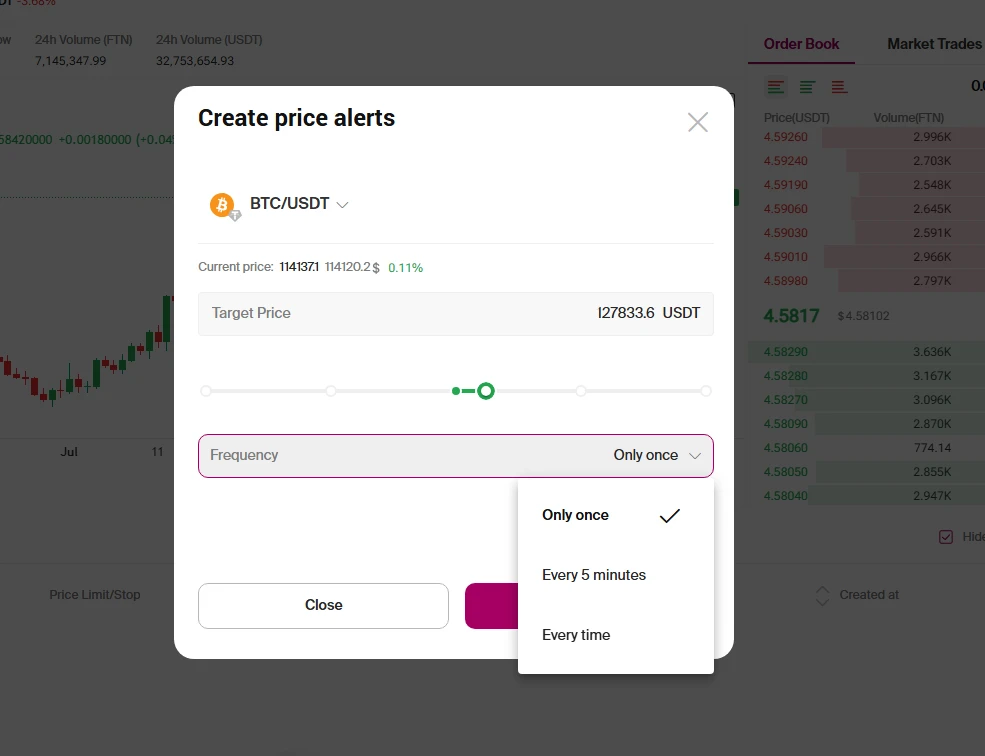
5. Click “Create Alert” to activate it.
How can I modify or delete a Price Alert?
You can manage your price Alert easily by following these steps :
• To turn an alert on or off, use the toggle switch next to it..
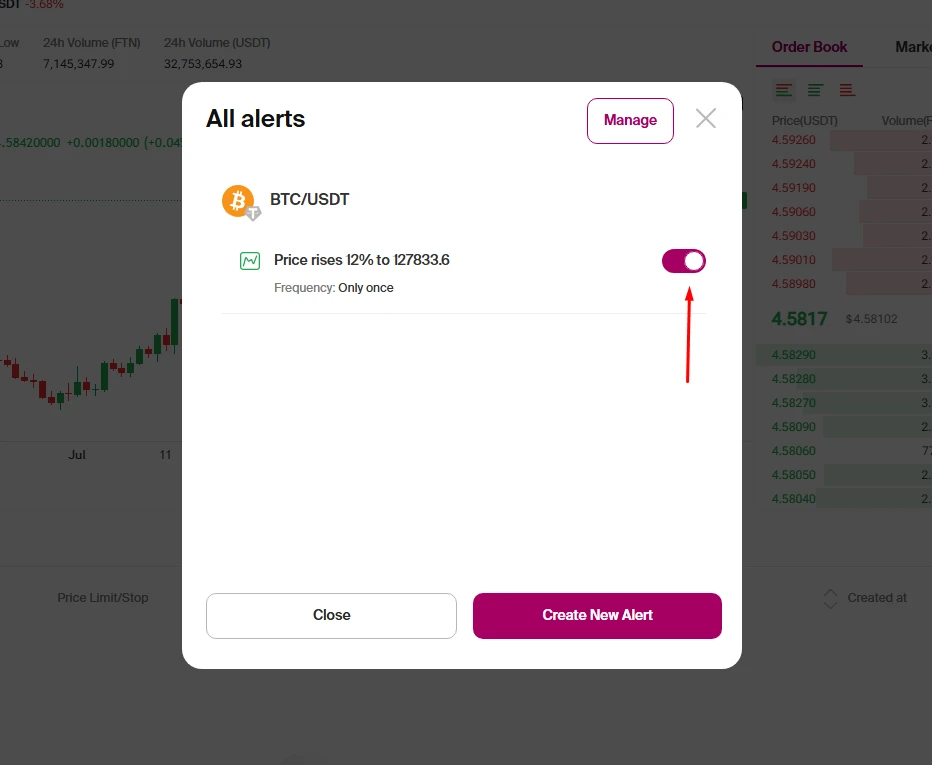
• To delete an alert, click the Manage button, select the alert(s) you want to remove, and click delete.
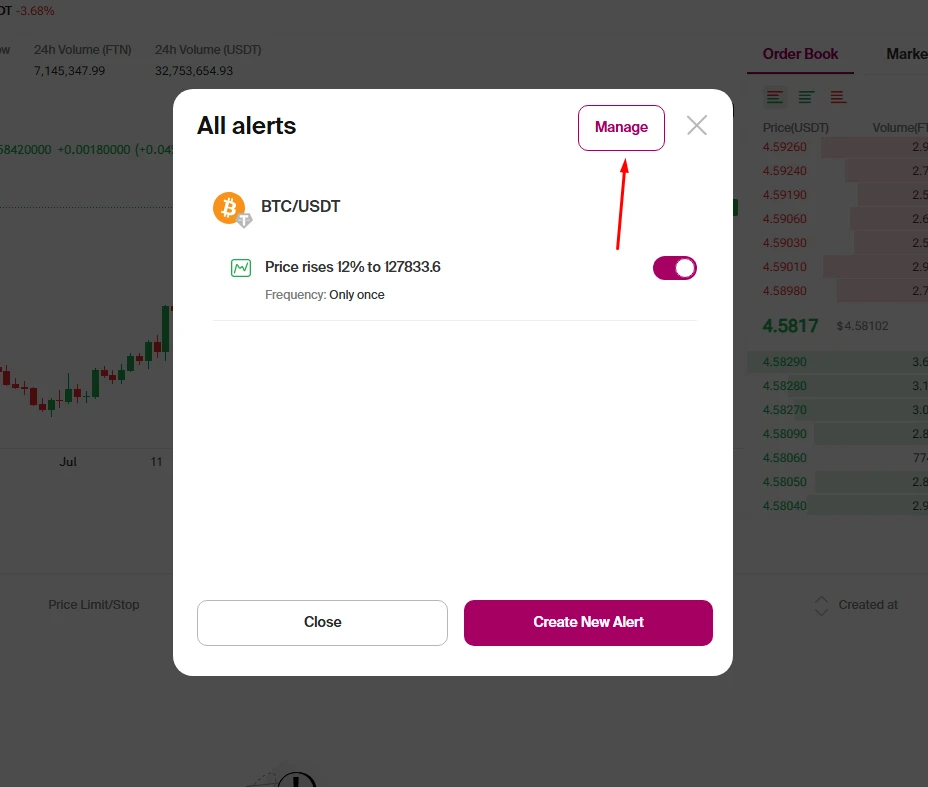
• To modify a price, simply delete the old alert and create a new one with your desired parameters.